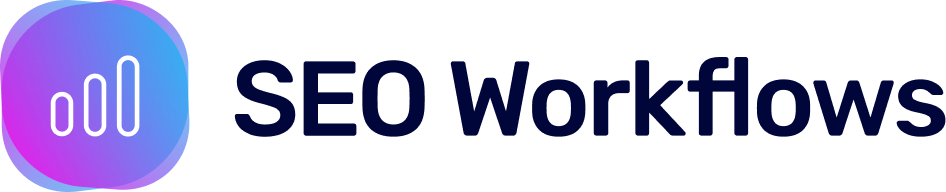Title Optimization Checker
SEMRush CSV
Drag & drop or choose file.
1. Download SEMRush report desired domain
- Navigate to https://www.semrush.com/analytics/organic/positions/.
- Individually input and download each of the desired domains into the search bar within SEMRush.
- Click the 'Export' CTA on the bottom righthand side of the 'Organic Keywords Trend' and download as CSV files.
- *Crawl will be completed on URLs in export if the auto option is selected! The max URLs for static HTML is 200.
- If Manual Crawl input option is selected - a 2nd dropzone will appear. Add a CSV to this Dropzone with the 2 column headers 'URL' & 'Tag'.
2. Input downloaded data into Dropzone within the interface
- Either click on the dropzone or drag and drop files onto the dropzone
- Double check to ensure all the files have the .csv extension when adding!
3. Update the MSV and Brand exclusion inputs
- MSV input will exclude all data less than this value. E.g., if you add 100, no keywords with less than 100 volume will be in output dataset.
- Brand input will exclude all keywords that contain the word / phrase. E.g., '3q' would eliminate '3q / 3qdigital / 3q digital / etc...'
4. Click 'SUBMIT' to start the process
*Reminder that the 'No Match' values on the 'Titles - Striking Distance' output == largest opps